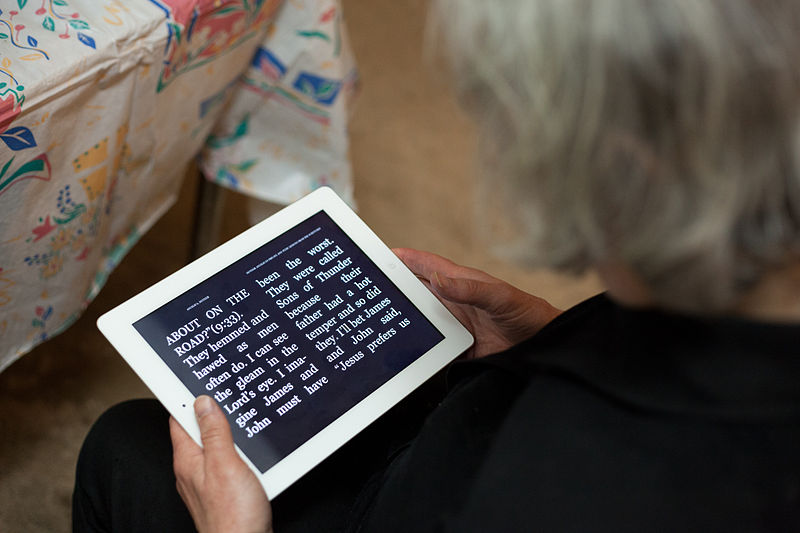A new year has begun and I always like to talk with my
students about their resolutions and plans for the next twelve months. It’s fun
to get to know a bit more about them and, at the same time, they revise future
tenses and their uses in a different way.
I have used Genially before either to prepare my presentations
or to make students create their own. However, this time I wanted to try
something different: to design an attractive, fast speaking activity for a very
small group of five B1 students who have never used this tool before. Ideally,
the activity shouldn’t take more than one session.
· At home, I chose a template for the presentation: an infographic of a Christmas tree with several cards. I assigned 3 cards to each student and created 3 more for me (as a model). I used the nickname “The Teacher” for my cards, and each one of them opens a window with one of my new year’s resolutions.
 |
| Design stage |
· In class, I share the infographic with them, and tell them that they should choose a nickname and write their resolutions on the cards I assigned to them (1, 2, 3, 4 or 5). Resolutions should be anonymous, but they can use images or videos. I inserted a video to remind them some useful language (differences between future simple and be going to).
·
Each student was given a secret number and they
started writing their resolutions on the cards under an anonymous nickname.
They couldn’t do it simultaneously, because Genially doesn’t offer that option,
so it took a while to have all texts in the cards.
·
Finally, once the tree was completed, we read
the resolutions and tried to find out who wrote what. That was the funniest
part! First, they had to guess who the author was, and then they explained a
bit more about their plans, hopes and expectations for this year.
The activity has to be clearly structured and easy to
understand, so it does not consume a lot of time. I think the result was simple
but great. The students really enjoyed the session: even the shyest ones
participated and had a laugh! Besides, they learnt to manage a different and
extremely powerful tool to prepare their presentations. Besides, the final
product was so beautiful that we decided to share it on our school’s Instagram!
You can see the result here:
https://view.genial.ly/61cae6a65926570df2887737/interactive-content-new-years-resolutions